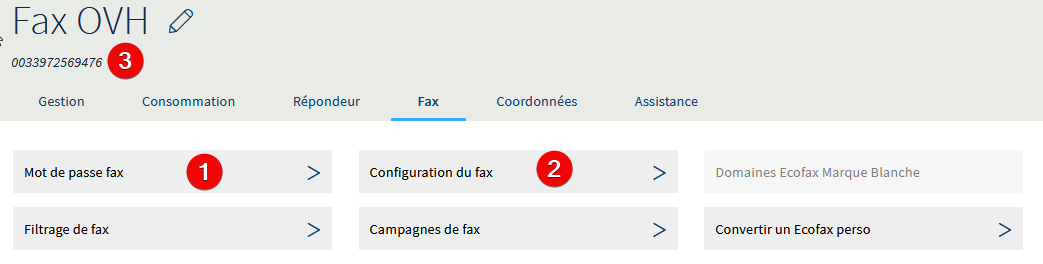Fax line configuration
In the manager, click on "Telephony", then on the group concerned (1), then click on the Fax line to configure (preceded by Fax) (2). You can change the name of this line by clicking on the pencil (3) Click on Fax (4)
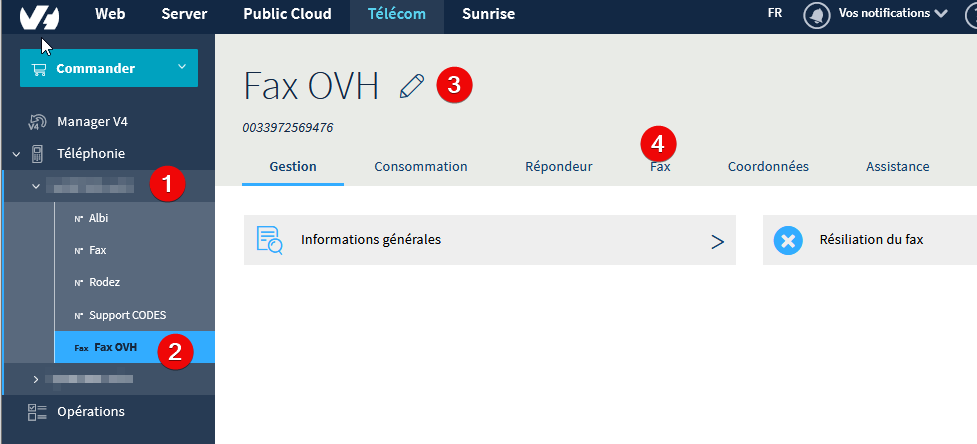
"Fax password" (1): must be re-signed, this is the one that must be entered in the app. "Configuration" (2): to configure the emails that will receive faxes (5 max). The fax line number to enter in the app is the one shown here in (3)